by Michelle Peterman
 Writing a successful novel typically requires skill and dedication to learning the craft, plus a double portion of perseverance.
Writing a successful novel typically requires skill and dedication to learning the craft, plus a double portion of perseverance.
As Sidney Sheldon said, “A blank piece of paper is God’s way of telling us how hard it is to be God.”
Filling that blank paper – or, more likely, an empty Word doc on your laptop screen – is a not an insignificant undertaking. Filling 300 equally blank pages with a story the world finds compelling is, frankly, out of reach for many who try. To even attempt to craft a novel is to gain instant appreciation for every writer out there toiling on their own.
And one of the most tragic stories of any writer’s life can happen when their laptop crashes, instantly obliterating the sole, single copy of their work. Would it have become an Amazon bestseller? The writer may never know. That was a dramatic way to begin a post that’s actually all about technical failure.
Got your attention, didn’t I?
Manuscript death – to some degree – via a blown hard drive is almost predictable. If you want your efforts to survive the inevitabilities of a computer crash, you have to be prepared. And that means establish – before the fact! – solid processes designed to regularly save, back up, and recover every keystroke. Follow these suggestions, and you won’t panic if the plug gets pulled on your latest work.
Know who to call when it fails
During a medical emergency, there are protocols to follow that will help sort out the problem. And if all else fails, 911 is always there. But do you know who to call in the event of a catastrophic data emergency?
At times, recovering lost data is possible without resorting to extraordinary means. You may be able to recover files on a failed drive by enlisting the aid of a secure data recovery service. The best of these vendors have experience with all types of media devices and operating systems.
It can be comforting – although sometimes pricey – to know that all is not lost, but the truth is, you don’t want it to come to that.
Direct to Cloud
In the old days, frequent data loss was a given. Writers penned their stories directly to paper. Paper was subject to theft, the elements, and unfortunate housekeeping – meaning some well-meaning soul could burn it or throw it away. Then, with the advent of the personal computer, writing became “direct to local hard drive,” which was, in the beginning, not much more secure.
Today, we have the option of writing direct to Cloud, or nearly direct. Cloud computing for authors consists of tools such as Dropbox and iCloud. Dropbox is a “save to cloud” option. The work is on your local drive, until you save it. Then a copy is stored and updated on the Dropbox service.
iCloud is even more “direct to cloud,” as is Google Docs – meaning these services cannot be used offline. But they work best when files are automatically saved to the cloud as you write. That means that if lightning strikes your laptop mid-word, you can pick up another laptop, login to the service, and continue where you left off. This is the enormous benefit of using a direct to cloud service: There is almost nothing you can do to lose work.
Dedicated hardware
Java, Flash, online games, and poor web surfing hygiene are a few of the applications that can enhance the possibility of a computer crash. One way to avoid the problem is to use a dedicated Chromebook for writing projects, and another device for everything else. As writers, we know that when we eliminate distractions and focus on writing, our production can increase.
Being a writer is tough enough as it is without having to deal with data loss. Reduce your risk by knowing who to call when disaster strikes. Use a direct to cloud solution. And make sure your hardware is as dedicated to the task as you are.
Note from Molly: Check out my novels on Amazon, join my Reader’s Club for freebies and book news, and follow me on Twitter. This original content is copyright protected. Thank you so much. Mwah!

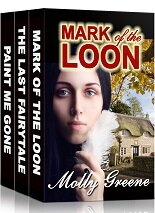
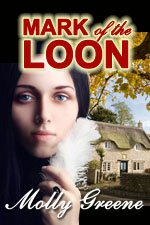
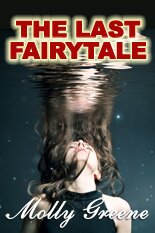
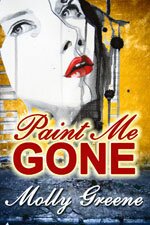
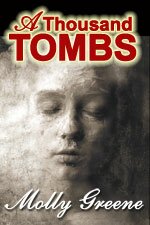
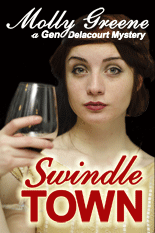
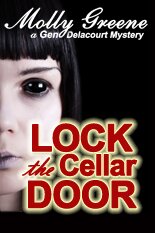
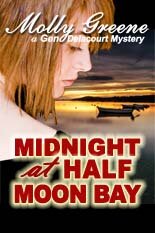
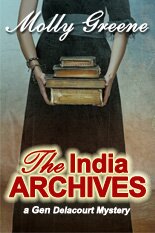

Comments are closed.