 Your website is both a hub and a communication device. It performs important outreach for you, the owner. It represents your brand and acts as a marketing tool to “sell” you, your product or service, and to encourage visitors to share what they find there with others and come back for more. You don’t want a website that looks like it needs help – it should be attractive, easy to navigate, and have lots of interesting content for its target reader. Those are just the basics.
Your website is both a hub and a communication device. It performs important outreach for you, the owner. It represents your brand and acts as a marketing tool to “sell” you, your product or service, and to encourage visitors to share what they find there with others and come back for more. You don’t want a website that looks like it needs help – it should be attractive, easy to navigate, and have lots of interesting content for its target reader. Those are just the basics.
Lots of folks begin with a free WordPress blog and move on to a self-hosted blog from there. Self-hosted blogs allow more freedom in areas like design, functionality, and monetization. A self-hosted WordPress.org website will cost anywhere from $75 a year and up. To maximize your investment, you’ll need to be sure you’ve covered all the bases and included these basic essentials.
1. A top-rated hosting company
I use Bluehost*, which ranks among the top three hosting companies in the blogosphere. Costs are reasonable and their Tech Support people are good. Although Go Daddy is almost a household name, professional website developers typically don’t recommend them. Stick with one of the best.
2. An attractive theme and a design that’s easy on the eye
First impressions are everything, so an attractive site is essential. Your design should reflect your “brand,” meaning if you’re an author, it’d be great to incorporate the flavor of your genre and/or your book cover art. The theme you pick will dictate the design, so choose carefully.
Some experts advise that we “stick to two main site colors.” I use lots of white space on mine, which jives with my home decorating philosophy: I like neutral backgrounds (meaning neutral colors on the walls) so the eye is drawn to what’s in the room, and I’ve translated that to my website. Whatever your decorating philosophy, be sure your text’s font size is large enough to be read easily, and avoid bright background colors, images, and designs that interfere or distract too much from what you’re trying to say.
3. A site that loads fast, is mobile friendly and painless to navigate
Your website should also be easy to navigate. Links to blog, books/product, and About You pages should be easy to locate, and there should be a link to the home page from every internal page.
We live in the age of the smartphone, so your website design should be easy to view and navigate from a mobile device. Most current website themes take that into account, but if your theme is not up-to-date (read *ancient*) it might be time to update it. Be sure to check your site on a phone and/or tablet to see how the design displays. WordPress Touch can help you go mobile.
Your site also needs to load fast so potential visitors don’t give up and go away. What will slow it down the most? Overly large image files. Right from the get-go, learn to size images correctly and reduce the file size to the smallest possible. This will help: Are You Sizing Images Correctly?
4. An appropriate website title and sig line
When a visitor lands on your home page, they should be able to get a good idea what you’re about right away. Your website’s “title” or header and signature line can tell visitors who you are, and what you do. If they want to know more – and hopefully they will – your About page (see below) should provide details. My title and sig line announce that I am …
Molly Greene: Writer
Author, Blogger, Blogging Specialist & Coach
5. A well-developed About page
Did you know that a website’s About page is one of the most often-visited pages? Take it seriously. Flesh it out, develop yours into a well-delivered elevator speech about why people should employ you, buy your books, hire you to give a presentation, or whatever. Look at this page as an opportunity for a non-aggressive sales pitch, and a way to put your best foot forward. Include a photo if you want, and a bio for sure. Tell folks what your blog is about. Add clear contact information. If you’d like, you can also create a separate “Contact” page that appears in your menu navigation bar.
6. A way to regularly keep in touch with fans and readers
That means a blog, newsletter, or email about new releases – or all of them. Okay, so I get that the need for regular blogging is controversial and it’s not a requirement for every author. But for most authors intent on discoverability and/or keeping in touch with fans, a blog is THE way to go. You can use it to publish appearances, book launches, announcements, contests, articles, sales, and a million other things. So don’t think of a blog as simply a vehicle to discuss your innermost feelings. Make your posts fun, interesting, relevant, inspiring, educational, and/or informative, and keep your name in front of readers and keep them coming back.
7. An email subscriber list
I’m about the fifty-five millionth person to say this: Email is king. It’s hands-down the best way to sell product and keep in touch with your audience. So don’t put this off. Begin to build an email list as soon as possible, whether for your blog or a newsletter or new release announcements, or all. I won’t go into why here, it’s all been said before, so just do it. And don’t abuse your lists, or they’ll leave you in droves.
If you want more info, Kim Grabas of Your Writer Platform has an entire series about building email lists. Read it! Email List Building Series.
8. A method to send blog posts and/or newsletters to subscribers
How are you going to let your subscribers know you’ve got new material on your blog? It’s easiest to begin with the WordPress plug-in Jetpack, which will automatically send new posts to the subscribers who have signed up to receive them. Later, when you’ve mastered other elements of your site (yeah, there’s a lot to learn), you can easily move your subscriber list to Mailchimp or another email vendor for blog post and/or newsletter sends.
9. An incentive to subscribe
This is not a #MustHave right from the start, but it will definitely pay off in increased sign-ups if you eventually offer a freebie or giveaway to encourage visitors to register for your email list.This could be a free ebook, deleted or “extra” chapters of your books, a novella, a single sheet flyer that’s a how-to for something that will resonate with your readers, or recipes your characters have used in your stories. You name it. A freebie will encourage people to share their email address and stick with you for more.
10. A “call to action” to subscribe
A call to action is a direct invitation for readers to subscribe to your blog and/or newsletter. I use several – one across the top of my site, which magically appears via the plugin Notification Bar, another in the sidebar to the right, and a third is a text-based invite that appears at the bottom of every blog post.
11. Social media share buttons on every post
The best way to get the word out about your blog is to make it super easy for visitors to share your posts and pages across their own social media accounts. That means you must add share buttons for various social media platforms, place them in a conspicuous place, and invite readers to use them. The free WordPress plugin Jetpack, mentioned above, will provide these for you. Other popular plugins like Digg Digg also fill the bill.
Important Note: See Barb Drozdovich’s comments below – Digg Digg may not be the way to go.
12. Essential plugins and widgets
Plugins and widgets add functionality to your website. In general, plugins work in the background and widgets are visible, but that’s not always true. There are several must-haves, such as Akismet to deflect the hordes of spam comments you’re going to attract. If you don’t use Jetpack, you’ll need a social-media-sharing plugin that will add buttons that allow readers to share your blog posts with their social media accounts (see above), and Wordfence Security or some other security system to discourage hackers and keep your site in tip-top shape.
These are the BARE minimum. You can also add a caching plugin, an image optimizer, and a plugin such as Evergreen post Retweeter (or some other incarnation of Tweet Old Post, Tweetily, etc.) that will auto-share your past blog posts with your Twitter account.
13. Follow links to your social media accounts
You want to make it easy for visitors to connect with you via social media. You can use an official social media account linking plugin, or simply add text links in your sidebar like myself, Kait Nolan (my guest next week!) and Lindsay Buroker – either way works. You’ll also need to set up Google Authorship to help your search engine rankings.
14. Cover thumbnails, blurbs, and sale links for all your books
If you’re an author, consider including book cover images that link to your Amazon sales page in your sidebar and/or on a separate page. After all, you’re bringing folks to your website so they can get familiar with your books, correct? Don’t hide that information away.
15. Blog Category and Archives widgets in your sidebar
You need to give visitors lots of reasons to hang around and browse your site. A list of your past blog posts can do that. Be sure to activate the widget that will display your post categories, popular or recent blog posts, and an archive of all the articles you’ve published in the past.
Readers, what have I missed? Do you have any pet peeves about blog design or navigation? What have you done right – or wrong – with your blog? Leave a comment and share!
Enjoy this article? Subscribe to my blog and you’ll never miss my weekly posts! Your email address will NOT be sold, shared, abused, or rented – that’s a promise. If you’re not already, please follow @mollygreene on Twitter! And last but not least, this original content by Molly Greene is copyright protected. Mwah! Thank you so much!
* This is an affiliate link, which means I’ll get paid a small commission (at no cost to you) if you click on the link and purchase the vendor’s service.


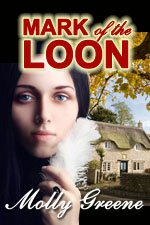
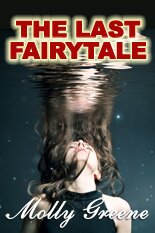
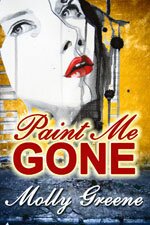
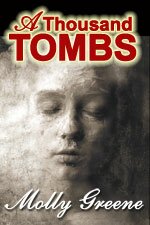
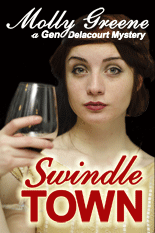
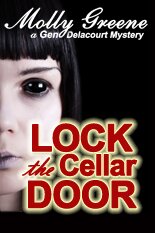
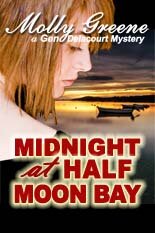
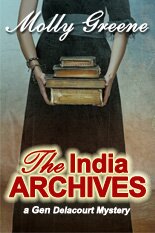
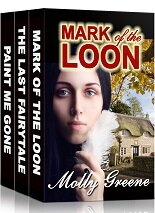

I’m glad you mentioned blog/web site colors. I have a really hard time with black backgrounds, and dislike it when I visit blogs that are set up this way. Plus, there’s one blog that I follow by email but the web site is black. My email comes in a white background, so when the writers use yellow font against their black background, it looks invisible in my email because it’s yellow against white. Know what I mean?
I love blogging and can’t imagine ever stopping. I just enjoy connecting with other readers and writers.
I agree, Julie, black backgrounds are typically hard to read – especially when the font size is small. Black is fairly popular though, and it can look quite chic so I don’t think we’ll ever get rid of them all!
Got it all! Yay, me!
Ha ha haaaa! Yaaay, Jodi!
Great tips, Molly, several I hadn’t thought about. Stealing!
Thanks, Jan – so happy if it helps!
Molly, it does help. But right after I hit send on my comment, I realized, since we don’t know each other, you might take my joking about stealing the wrong way. I just meant the ideas, not the whole post! Honest. To make up for that, I went and BOUGHT Mark of the Loon. And look forward to reading it–sounds like my kind of story. Of course, it’s kind of hard to steal an ebook from Amazon!
NO, no, not at all, Jan, I did not take your comment the wrong way!! But I’m thrilled you bought the book – I do so hope you enjoy it, and I wish you all the best in all you do!! And … I welcome you to my blog. Don’t be a stranger!
I’m really going to have to investigate this Authorship with Google +. It’s something I don’t really understand so thanks for this Molly.
My pleasure, Rowena! It helps Google identify your content, etc. etc.
A great list, especially the mobile-friendly aspect.
A couple of others I would suggest:
* Search. People use it. Put it up there at the top of the sidebar or in your header.
* Full RSS feeds. Unless you’re selling pay-per-view ads on your site, there is no reason to force people to visit your page just to read your latest post. The goal of blogging is to gain influence, and that means getting your content where the readers are, and that includes in their Feedly accounts, among other things. If you have only teasers in your feeds, all you accomplish is forcing some people to click through but most people to just move on. Don’t erect arbitrary barriers to your content. By building influence, those people will come to you anyway, especially when it counts (e.g., you have a new book coming out or a special offer requiring action). Look at what the successful bloggers do (e.g., Boing Boing, Seth Godin, John Scalzi). Most people won’t click, and you’ve now diminished your reach and influence.
Thanks, Laura! Interesting idea about the search function but I don’t use it on my blog – I assume visitors will browse my categories to find relevant posts. I could be wrong, of course. And unfortunately, I disagree about suggesting visitors follow via the website’s RSS feed. One of our major goals (especially for fiction authors) is to build an email list. If folks follow via the site’s RSS, the blogger won’t obtain an email address. People who know about RSS will use a service like Feedly to follow anyway, so no real reason to point it out. Thank you so much for your comment, and that’s just my two cents!
Love the list Molly! All excellent suggestions, I think! Since you mentioned a black background on a blog, I’ll add music. Don’t have music automatically play. Many people read blogs at work, and having music blaring suddenly could get them in trouble 🙁
Thanks again,
Barb
EXCELLENT suggestion – thanks so much, Barb!! I hadn’t thought of that but so true.
Hi Molly,
I want to add my 2 cents about the plugin that was suggested – Digg Digg – for sharing posts. I agree with the concept of sharing! I don’t use Digg Digg any longer for any of my sites or the sites that I manage. It hasn’t been updated since last July (a long time in the plugin world) and several wordpress security sources I read regularly have questioned it’s security.
Barb
I’m SO glad you mentioned this, Barb – I noted Digg Digg because it’s so popular but had no idea there were issues. Readers, Barb and I spoke more about this privately and I asked what she used instead. Here’s what she told me “… I use either Social Sharing Toolkit or Share Buttons by AddToAny. I find that the share button plugins are frequently abandoned by their developers and then the cause of plugin issues on sites.”
THANK YOU so much, Barb!
Thank so much Molly for this great post. I’m currently working on creating my website and this is a tremendous help!
My pleasure, Ally! So happy if it helps.
Thanks for the kind mention, Molly! 🙂
It’s surprising just how big an impact making these small tweaks to your site can make – taking your blog from “meh” to a “must read” in a matter of no time.
A couple of additional points I would add:
1. Regarding point #13 and Google Authorship, Google has decided to remove the authorship photo, as well as the author’s Google+ circle count from search results. Here’s a bit more info on why: http://beymour.com/google-authorship-dead
2. Make your site/blog as reader-centric as possible. It’s a tricky concept given that it’s your work that’s being discussed, but people will be looking at your site to determine WHAT’S IN IT FOR THEM. So make sure every aspect of your site clearly answers that question.
Thanks so much Kim! I knew Google had stopped adding the blogger’s thumbnail photo to search result posts, but I was under the impression the Authorship plugin still helped Google identify the content as “yours.” I might be mistaken??
Yes, there are still benefits to setting up Google Authorship, but unfortunately no more pics in the search results. 🙁
My picture never seemed to make it in, anyway – thanks, Kim! Can’t wait to hear how your blogging class is coming along.
So happy to see I am chipping away at the list, lots of it because of your posts. I have one or two things left to do, so thanks for reminding me:)
Thanks, Cindy. I hate to say it, but probably as soon as we think we’ve got it all covered – myself included – something else will come along that we’ll need to add or do!!
I didn’t know about most of these because I’m new to WordPress. I didn’t even have my site design completed (still don’t) when I got hacked. Wordfence saved me, but not before I spent 4 solid days and nights trying to figure out how the hackers were getting in. In 3 days I got 62 new admins, 3 of whom posted spam with all kinds of links before I demoted them, blocked their ips, and then deleted them. I never had this trouble on Blogger, so I wonder if having complete control of my content will benefit me more than the extra time is takes to keep my WordPress site secure will hurt me by reducing the time I have to edit for pay.
Thanks to Ken Rahmoeller’s Friday links, at least now you’ve given me a good to-do list. Bookmarked for when I have time.
Thanks!
Sher, I’m so sorry you had a horrible experience with WordPress.org. It is quite true, bloggers who use WP.com and Blogger websites will never have to deal with that sort of problem. I hope in time you’ll be able to enjoy the increased functionality, design choices, and the ability to monetize your WP.org blog if you decide to. Best to you!
Hi Molly,
I’ve been lurking for a few posts, so I wanted to officially say hi! Thanks for this post, it really does contain a bunch of great tips beyond the normal “make sure it’s readable, here are some options for tools” type posts. As I said I’ve only read a few of your posts so far, but your attention to detail is great! I’ll definitely stop by more regularly 🙂
Hi Laura! Thank you and welcome to my blog. As much as I can, I try to provide concrete resources because that’s what I like to read myself. Thanks so much for commenting!
Thanks for this excellent advice, Molly.
Thank you, Patricia! So happy if it helps.
A very nice list here and I agree with all of them. Working on getting them all together takes time, but it is worth it.
Great post, Molly! You inspired me to do a major overhaul. I realized my website was too “old school” with slow loading time due to many plug-ins there were added along the way.My biggest frustration is old, proprietary coding put there by the person who built my website (and who’s no longer in the picture), which makes it impossible to make needed changes without going through a web master. Also, my site wasn’t mobile-ready until I added a plug-in that then further slowed page-loading time. Oy vay. So…yes, after reading your post, I’ve decided to rebuild, even if it means starting from scratch. I will, of course, be implementing your suggestions. Thank you for opening my eyes!
Thank you, Eileen. I’m sorry to hear you need to start over, but as you note, it’s probably time and I’m betting you’ll love the new look and feel of your website when it’s done. And you know what that means – a new attitude toward blogging, which is always a good thing 😉
Thanks, Molly. Better to deal with it now and have a bite taken out of my wallet than get bit in the ass later, right? What I’m wondering if it’s possible to transfer some of my existing content to another WordPress-generated site. I currently use WordPress.org. Should I switch to WordPress.com?
Exactly, Eileen. No, stay with WP.org and yes, if your current blog is WordPress you should be able to migrate ALL your content to a new WP website, although I am not techie enough to walk you through it. Barb Drozdovich can help if you need a (paid!) guide.
Good to know. I figured as much. I have a web master who can do the job–I’m not a techie, either!–so I’ll let her take care of it. You gotta spend money to make money.
Good for you – delegate things that will make you crazy, that’s my motto. And yes, success typically costs a little dough. Best of luck, let us know how it goes!