Visual communication has changed our lives. Cameras are everywhere, and selfies are as common as a toothbrush. It’s hard to avoid having our image snapped or being invited to join in a video chat – and, in fact, we shouldn’t, because it provides an opportunity to interact long distance in a way that was unheard of not so long ago. Whether you’re posting YouTube videos, recording a video blog, Skyping with friends, clients, or book club meetings, or interviewing for a job or attending a conference call via Google+ Hangout, visual content is all the rage.
Sadly, seeing myself on camera is just agonizing. Not to mention that I have to climb out of my old sweats and ragged t-shirts, comb my hair, and find a shirt decent enough be seen in public. And I’ll admit I freaked out the first time I saw myself in the webcam.
But at the same time, since I type half the day – on novels, blogs, and client emails – I welcome the opportunity to put the keyboard aside and have a verbal convo, all without having to get in the car and drive anywhere. So the question becomes: how can I take advantage of the video cam without looking like Frankenstein’s wife?
Banish the stage fright jitters with a practice session
The answer for me was to take a practice run and try to manage what I saw in my display. Confession: I’m not a natural-born techie and I haven’t filmed a video of any kind, so the easiest way I knew to “turn on” my internal webcam was to invite myself to a Google Hangout. Yeah, just me. Don’t laugh! Here’s how:
- Go to Google+ or gmail, wherever you join Hangouts.
- In Google+, mouse over the green camera icon in the bottom right corner that says, “Start a video hangout,” then click the green bar that pops up with the same phrase, “Start a video hangout.”
- A new, black window pops up. In the middle there’s a white window with the link to the call and a place to enter email addresses of potential attendees. Just type in your gmail address and send it.
- Argggh! There you are!
Accck! Mr. DeMille, I’m (not) ready for my close up …
Now you can see exactly what you’re going to look like on your live call. Don’t love what you see? Here are a few ideas to polish up that frazzled writer look.
What’s that in the background? Ahhh … a pile of laundry
It’s been a decade since I bought my first laptop and left the confines of my former home office. I no longer have a dedicated office space in my house. I work on my bed, on the living room couch, outside in the patio chair. None of those locations are right for a video conference, especially one that needs to approach professional. And since the video cam gives everybody on the other end of the call a good look at what’s behind us, it’s best to put some thought into the visual.
Now I admire uber successful author Hugh Howey, but it cracks me up that he video blogs from his bedroom. Yeah, there’s the bed, right in the background. It’s great that he has the confidence (and the success!) not to care, but I’d rather not have folks thinking about my bedroom while I’m talking. So I looked around my house for a spot with good light, a decent back shot, and the right height so I wasn’t looking down at the laptop screen (more on that below). I settled on the kitchen counter. The dining room is behind. A curtained window, a marble buffet. No dust bunnies or laundry in evidence. Eureka!
Position the webcam at or above eye level
A common issue with a laptop webcam is that it’s often in your lap, so the shot comes up from beneath your chin. That’s not a good angle for most of us, and it also has the drawback of highlighting the ceiling of the room in the back shot. Not an issue if you’re Skyping with friends or family, but it might prove distracting during a professional convo. So if you’re using a laptop, place it on a surface and boost it up as needed with your thesaurus and a couple of dictionaries or editing guides – something hefty – to raise the webcam so your fellow Hangouters are not looking up your nose.
Next move your chair up and back, position the webcam closer and farther away, tweak the laptop screen until you’ve hit on the angle that works best. Keep in mind that if you’re trying to distance yourself too much – like in the next room – the audio won’t be strong enough for the other attendees to hear you. Drat.
You light up my life …
Next is lighting. Make sure you’re not back lit. The light source should come from in front of you (behind your webcam) or from above, but not from behind. This is where a lamp might come in handy – try different lighting setups until you’re resigned to the fact that it’s as good as it’s going to get. (lol!)
Wardrobe, hair and makeup
I’ve never been a makeup person – which is probably why my video cam persona looks so pale and unhealthy – but if you are, you’ll probably want to doll yourself up a bit before you join the party. Run a brush through your hair, pull on a shirt that didn’t come from the pile of clothes in the corner of your bedroom, sit up straight, put a smile on your face, and you should be ready to rock n’ roll.
Once you’ve got it down, standardize your video chat space and make the setup as simple as possible so calls or video blogs aren’t a pain. And one more thing: I speak from personal experience when I say don’t ever forget you’re on camera, especially if you try to multi-task while you talk. I was recently part of a Google Hangout chat with a lovely group of ladies, most of whom I knew from social media but have never met “in person.” We were talking book marketing and I was discretely (I thought) folding clean laundry beneath the level of my laptop’s video cam. At one point I got caught up in the conversation and was still folding away, but realized I was holding a pair of underwear up high enough for everyone to see. They were all too lovely to mention it. Be warned!
Note from Molly: Check out my novels on Amazon, join my Reader’s Club for freebies and book news, and follow me on Twitter. This original content is copyright protected. Thank you so much. Mwah!
Image by ![]() dana robinson
dana robinson


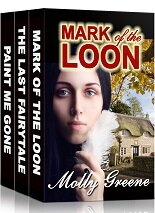
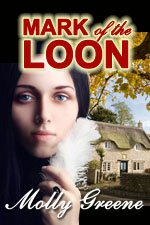
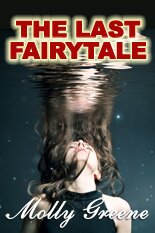
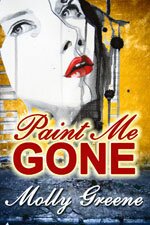
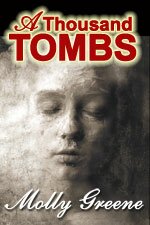
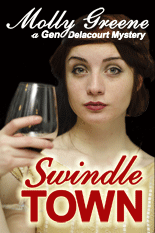
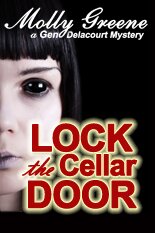
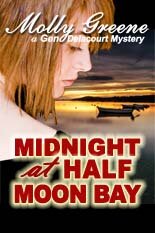
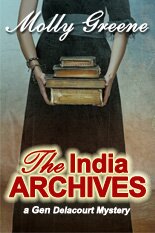

Comments are closed.