 I’m a formula person. Creating a standardized process that takes the speculation and confusion out of repetitive tasks works well for me. I also apply this theory to writing blog posts. Why? Because I’ve found if I build every post according to a sensible, pre-established format based on best practices, it cuts down on writing time and takes the guesswork out of the project.
I’m a formula person. Creating a standardized process that takes the speculation and confusion out of repetitive tasks works well for me. I also apply this theory to writing blog posts. Why? Because I’ve found if I build every post according to a sensible, pre-established format based on best practices, it cuts down on writing time and takes the guesswork out of the project.
A “perfect blog post formula” will keep you from re-inventing the wheel each time, too. Let’s break down the anatomy of the ideal post layout.
Grab attention with your headline
I wrote a post about headlines and How To Write A Click-Worthy Blog Title. The gist of it is, punch up your titles through the use of strong words and phrases, add a number, keep headlines short and riveting, and give a nod to SEO through the use of keywords where possible. Tell people how you’re going to solve a problem your target reader has been grappling with. Then, in your content, deliver the goods. And fiction authors, don’t tell me you can’t do this because your readership is different. I’ll address this issue farther on, so bear with me.
Open with a bang
You only have a certain amount of time to convince your reader that your article is worthwhile. To do that, you’ll need to make your opening paragraph a doozy. Draw them in with your headline, keep them riveted to the page with your opening graph, and …
Use a great image at the top
Research shows that if you include an image top right, it effectively shortens the opening graph (which drives the eye onward) and illustrates the point of the article. I’ve also written in the past about the proper use of copyrighted images and how to avoid getting in trouble. Need a refresher? Blog Image Sources That Won’t Get You Sued.
 You’ll also want to learn about uploading images that are the proper size and dimensions, or cropping them in your WordPress media library to the correct size. Scan this post for more info: Are You Sizing Images Correctly?
You’ll also want to learn about uploading images that are the proper size and dimensions, or cropping them in your WordPress media library to the correct size. Scan this post for more info: Are You Sizing Images Correctly?
Break up the text with subheads
In the past I used bolded subheads the same size as the content font to break paragraphs into manageable sections. But as you can see, I’ve shifted subheads to a larger font and now I use WordPress’s “Headline 3.” I like the additional white space these larger subheads add to each post. More white space = an easier, less overwhelming read. Whichever you choose, be sure to use bolded subheads to chunk down your posts.
Use short paragraphs
Just as with contemporary novels, shorter graphs in blog posts help move the reader onward. Long paragraphs are daunting. They discourage readers. People quit and move on to content that is visually less dense. But when you reduce your graphs they appear more reader-friendly and manageable, and that encourages the reader to stay with you.
Content is still king
Although you may be tweaking the post format, your content must still deliver as promised. Let’s face it, a blog is about content. Period. And not just a bunch of meaningless words – what you write about on your blog should reflect your website’s goals and intentions. Why’d you start the blog? Where do you want it to go? What’s your mission? The majority of your content should reflect the answers to these questions. Bottom line, what you write about must add value in some way to your target reader.
And fiction authors, now I’m (finally) going to address the question I posed for you earlier: People who read your books are drawn to your stories in part because they include certain non-fiction elements. You can blog about these subjects. For instance, say your main character is a Francophile. You write about France, right? It’s simple and logical. Have trouble coming up with post ideas? Check out 101 Fabulous Blog Topic Ideas.
Post length
Every blogger I’ve coached has inquired about blog post length. What’s the perfect word count for a blog post? The answer really has to do with substance. Your posts should be as long as the number of words it takes to get your point across clearly and succinctly without a lot of fluff.
Experts say that Google prefers longer posts. Per uber blogger Neil Patel, “Longer posts usually perform better on every level. Evidence suggests that the more content your page has, the better chance it has of a top position in Google results.” Per Patel, word counts higher than 2450 words get the best results. Neil goes on to say that longer posts get shared more often, adding, “… posts that are more than 1,500 words receive 68% more tweets and 22% more Facebook likes than the articles with fewer than 1,500 words.”
Online tool Buffer says their research shows the ideal length of a blog post is 7 minutes, or 1,600 words. But keep in mind that rules were made to be broken and there is always an exception, namely well-known blogger Seth Godin, whose posts are famously short – and they work!
Just an FYI, I shoot for a minimum of 1000 words for each post. This post is about 1340. I missed Neil’s goal by less than 200 words. Gah.
Include internal and external links
Experts say that blogging best practices dictate the inclusion of links in every post. That means links to past posts on your own blog, as well as links to other blog posts, preferably high-traffic blogs with good social authority. These internal and eternal links impress Google, and add value for readers who want to research the subject in greater depth. Obviously, they work best when they refer to the subject you’re blogging about.
Ask a question at the end
It’s smart bloggery to ask a question at the end of every post. Questions plus a “call to action” (see below) to reply to your question can help increase comments and stimulate reader engagement. And that’s what you want, right? Blogs are about creating a community of readers, regardless of the subject of the blog. Here is my question for this post:
Include a call to action
A call to action, a.k.a. CTA, is a request for readers to do something, usually subscribe to your blog. IMHO, every post should include such an invitation. It’s one of the most direct, best ways to build your email list. I use a text-based CTA to invite visitors to subscribe to my blog. I prefer it to a plugin based CTA, but what you choose is up to you. Mine appears below. And FYI, I keep my call to action in a separate Word doc and copy and paste at the end of every post.
Note from Molly: Check out my novels on Amazon, join my Reader’s Club for freebies and book news, and follow me on Twitter. This original content is copyright protected. Thank you so much. Mwah!

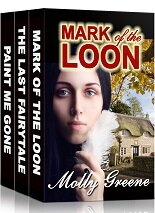
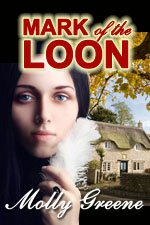
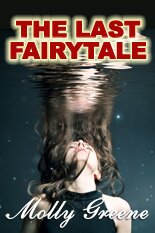
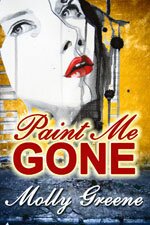
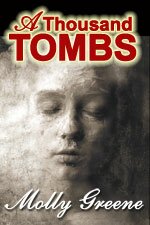
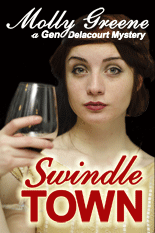
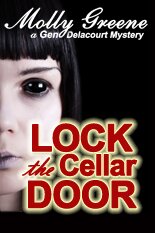
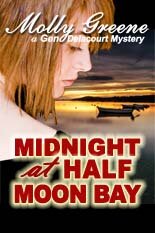
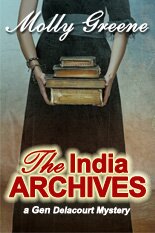

Comments are closed.